| MEDITRAXTM SOFTWARE UPDATES
Software updates to keep up with changes in the
occupational health field and advances in technology have always been an integral part
of MediTrax development. Our design team works constantly with seasoned occupational
physicians and occupational health nurses, allied health professionals, finance and billing
"gurus", information systems administrators, clinical program directors, and
individual MediTrax users to ensure the software continues to maintain its "state-of-the-art"
support of experienced occupational health professionals.
We regularly inform our users about the availability of updates, and software updates
are available at this website for immediate downloading by all users with a current Support
Agreement.
NOTE: Software files downloaded from this website include components of the copyrighted
software program MediTrax. Program components, including any "online" or electronic documentation,
are subject to the terms and conditions of the agreement under which you have licensed MediTrax
(an "End User License Agreement" or "EULA") and the terms and conditions noted here.
By installing, copying or otherwise using software downloaded from this website, you agree to be
bound by the terms of the MediTrax EULA. If you do not agree to this condition, do not install, copy
or use MediTrax or any files downloaded from this website.
If you do not have a valid EULA for MediTrax and a current MediTrax Software Support Agreement,
you are not authorized to install, copy or otherwise use this MediTrax software update except for
purposes of updating a "demo" or "trial" copy of MediTrax in order to evaluate its
potential usefulness to you in the event you wish to become a licensed user of the software.
Before attempting to install this update,
see the note below regarding the inability to
complete the update if any user has the MediTrax program open.
Fast-install download (if you have previously updated to Build 5.24a or later):
Version
5.24t
8 May 2025
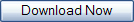
Full download (if you have NOT previously updated to Build 5.24a):Version
5.24t
8 May 2025
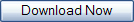
ZIP download (if your system security will not allow you to download .EXE files):Version
5.24t
8 May 2025
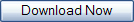
To download the latest software update, click ONE of the links above.
You will then be prompted to Save or Save As the file to disk.
Click the Save link, and then choose the folder in which you would like to save the update file.
Write down both the exact name of the file, and the folder on your hard
drive in which the file is saved. We highly recommend creating a folder named
"Downloads" on your computer's Desktop (or as a subfolder of your MediTrax
program folder) and downloading the file into that folder, where it will be easy to find.
You may also wish to save it in an empty folder to prevent losing track of it among other files
already on your computer.
The changes implemented in this release are listed here.
With MediTrax, it's not necessary to perform "sequential updating". Each new release
automatically detects the software version currently in use and makes all necessary
modifications to program files. Changes which were made in previous releases of the software do
not "disappear" each time you update MediTrax: each release includes all previous modifications
to the application.
"Why are there so many software updates? None of the other EHRs I have used have required this frequency."
We update MediTrax frequently in response to changing federal, state and local regulations and requirements,
as well as in response to user requests for modifications and enhancements -- usually within 24-72 hours, and always
at no added cost (rather than months down the road and at a cost of thousands of dollars). There's not another EHR
on the market that can match our track record for responsiveness in that regard. As an example, when the CDC issues
updated Vaccine Information Statements, they are usually included in a software update and available to our users
within 24 hours. You may not use that feature in your facility, but hundreds of other MediTrax users do.
Software updates are not "required"; they are optional and cumulative. We routinely post a summary of
the changes made in each update at www.meditrax.com/suhistory.html so users can decide
for themselves whether they wish to download and install a particular update.
We STRONGLY ADVISE that you update your TRAINING (or TEST) copy of MediTrax in
order to familiarize yourself with any software enhancements and modifications,
prior to updating your LIVE (or PRODUCTION) copy of the software.
NOTE: It is NOT necessary to update the desktop shortcut(s) to your
MediTrax program. Once the data tables are updated on the file server, they may be
accessed from any workstation on the network.
NOTE: You may need to temporarily disable Norton Personal Firewall to download this file.
NOTE: If you can't successfully download the file because your Internet connection
breaks off, please try again. If you still have problems, contact MediTrax Tech Support at
support@meditrax.com.
ADVICE YOU'VE HEARD BEFORE
1. Never run while carrying scissors.
2. Never try to beat a train to the crossing.
3. As with any software program, it's a good idea to make a BACKUP COPY of your current
data tables as insurance against power failure, earthquake, fire, flood, rain, hail, hurricane, sleet, pestilence,
tornado, volcanic eruption, plagues of locusts, or any other "it-can't-happen-here" disaster
occurring right in the middle of an update process!
We've tried to take all the guesswork out of backing up your data tables ... just click
Utilities / Database Administration / Backup Data Tables ...
and MediTrax will create a ZIP file containing all your current data. The backup can be created
on your file server or a local hard drive, although we strongly recommend using removable
media such as a flash drive or CD.
|
MediTrax's downloadable software update files have names ending in ".exe"
and are self-extracting Zip archives. A Zip archive is a package (containing one or more files)
that has been "zipped" to make it smaller and to provide easy downloading of
numerous files simultaneously. An archive that is self-extracting is capable of
"unzipping" itself.
Once the file has completely downloaded to your computer, ensure that all users
(including yourself) have exited from MediTrax
and "unzip" the contents of the downloaded file
by simply double-clicking on it. You will be prompted to select the folder in which
your MediTrax data tables are located. The archive will "unzip" itself and
will update the files within your MediTrax folder.
If the self-extraction process displays the message Can't create output file mt5.exe
it is an indication that the MediTrax program is currently in use on one or more workstations. You will again need to
ensure that all users (including yourself) have exited from MediTrax before repeating the self-extraction step. Note
that your server may be keeping the executable program "in use" if another user simply shut down his/her workstation without
exiting MediTrax.
NOTE FOR CLIENT-SERVER INSTALLATIONS: MediTrax supports a
"client-server" mode in which the MT5.EXE program executable is stored
on each workstation, and only the data tables are maintained on the file server.
Since network traffic and the load on the file server are reduced by running
the program itself in the memory of each workstation, performance speed can
be significantly enhanced in facilities with large data tables.
If this is the case at your facility, you should FIRST install the update
on your file server, and THEN copy the new MT5.EXE file to each workstation.
Your MediTrax desktop icon should point to the program on the workstation
rather than on the file server.
 
|


